
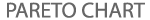

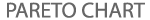
Enter item/defect/cause (alpha numeric only) in the first data column and enter its frequency (integer only) in the second data column. Use TAB key to move to next data cell. If you are on the last data cell, TAB key will add a new row. Click on "X" icon to delete a row. Once data entry is complete, click "plot chart" button on top left to create the chart.
| Item | Count | Cumulative Count | Cumulative Percentage |
|---|
| Copyright © 2009 Discover 6 Sigma | Best Viewed on FireFox 3.x and above on 1280x800 resolution. | Read about Pareto | Share your feedback |